- Authenticate Your Account: You can sign up or log in using your existing GitHub or Google account for streamlined access. Your associated email address will be used for essential communications, including resource access, billing notifications, and platform updates.
- Complete Your Profile: Once logged in, navigate to the Settings section from the side command panel and select the Personal tab. Please fill in your personal details to complete your profile.
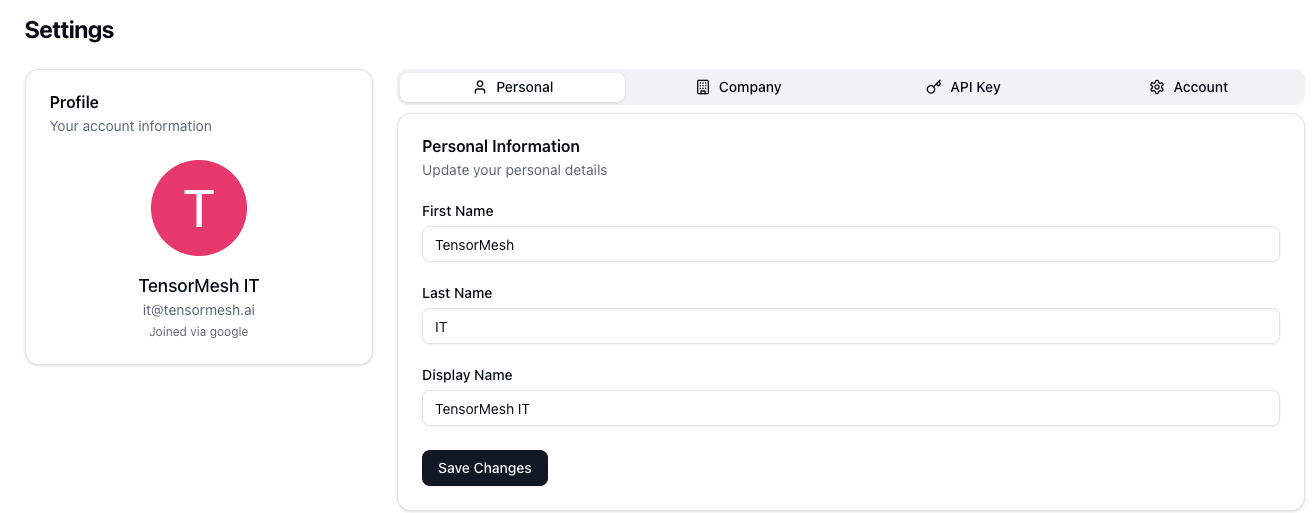
- Provide Company Information: In the Company tab within Settings, enter your organization’s details.
- Secure Your API Key: An API key is automatically generated for your account. You can find this key in Settings > API Key. This key is crucial for programmatic access to your deployed model APIs. Treat it like a password and keep it secure.

