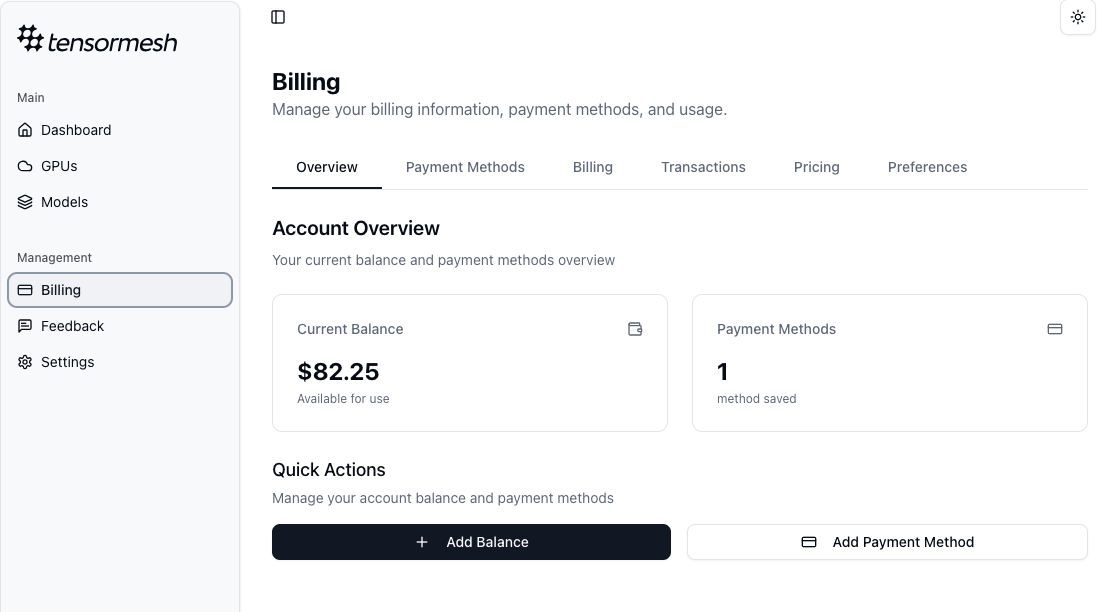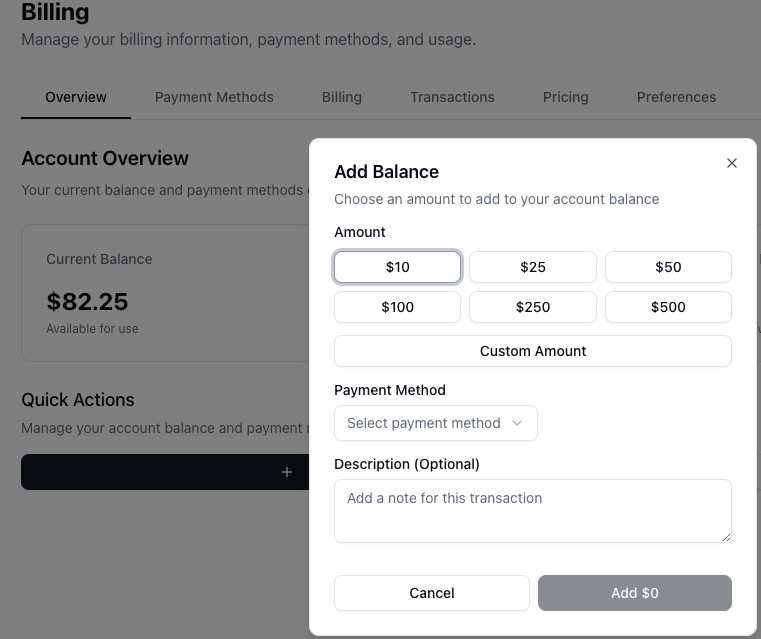Skip to main contentA valid payment method and account balance are required to provision GPU resources.
- Access the Billing Panel: Click on Billing in the left-hand navigation menu.
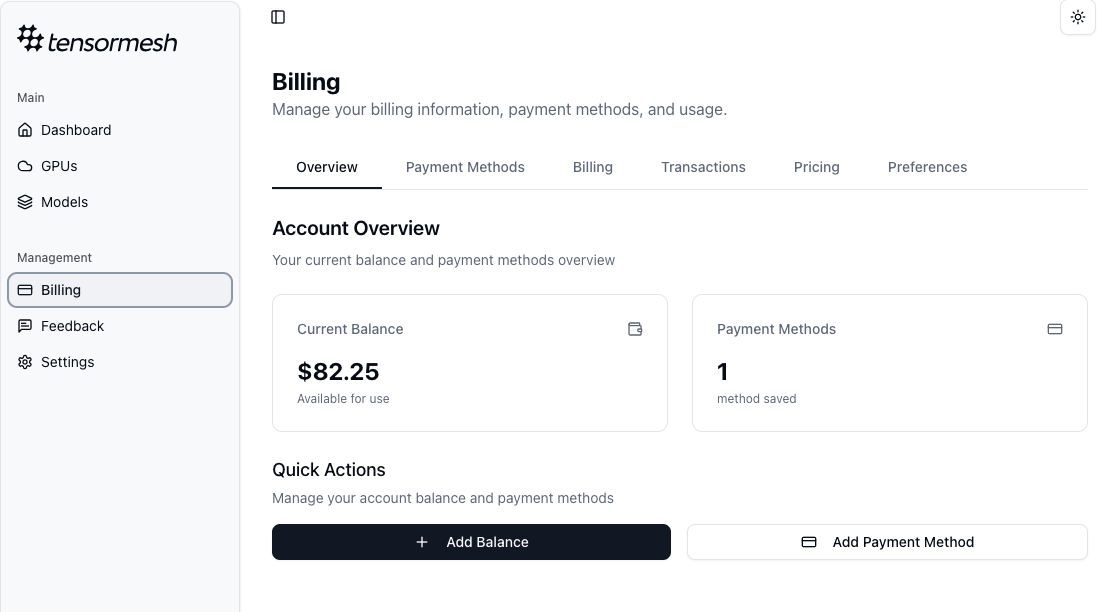
-
Add a Payment Method: Click the Add Payment Method button and securely enter your credit card information.
-
Add Account Balance: Click Add Balance to load credits onto your account.
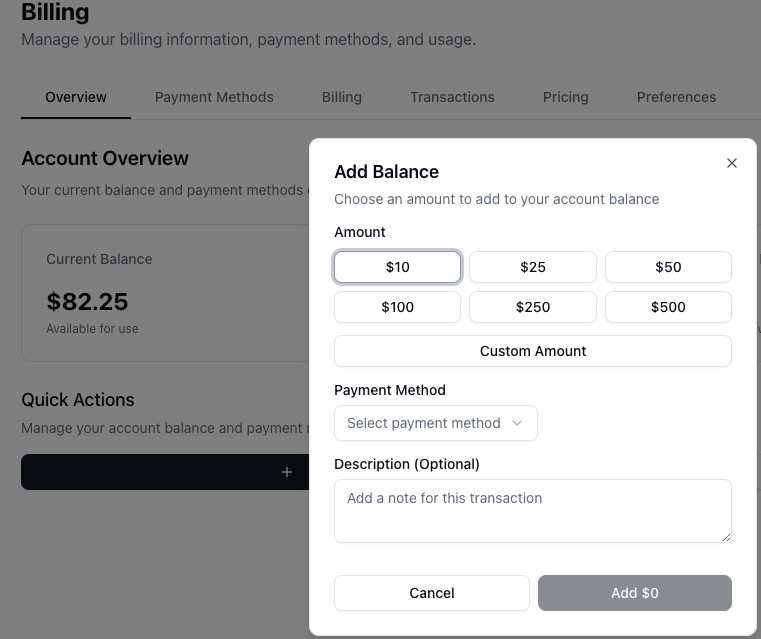 A sufficient balance is necessary to allocate and run GPU instances. If your balance runs out, your active GPU instances will be automatically stopped to prevent unexpected charges. Your complete transaction history is available under the Transactions tab for easy tracking.
A sufficient balance is necessary to allocate and run GPU instances. If your balance runs out, your active GPU instances will be automatically stopped to prevent unexpected charges. Your complete transaction history is available under the Transactions tab for easy tracking.